- Your cart is empty
- Continue Shopping
Windows 11 Pro 32/64 Bit Activation Key – OEM License
✅ 100% genuine key with gplmonkey warranty
✅ You will get a license key after payment, which you can use to activate your Windows 11 Pro.
✅ You can use this license key to activate your old or new Windows 11 Pro.
✅ This key is an OEM key, so it will work for a lifetime (read FAQs for more information about OEM keys, retail keys, etc.).
✅ AnyDesk support available (if you need any kind of remote assistance).
✅ Works for both 32/64-bit editions of Windows 11 Pro.
✅ Gets linked to the motherboard and can be reused multiple times on the same motherboard.
✅ Works even after formatting your computer.
✅ Please read FAQs or contact us if you have any questions.
✅ Please Note: There are different versions of Windows available, such as Pro, Home, Retail, OEM, etc. So, make sure you are choosing the right product. If you have any confusion, please contact us through WhatsApp, and our team will help you choose the right product.
FAQs
A: If you have any additional questions, please feel free to reach out to our team directly via WhatsApp. Click here to start a chat with us!

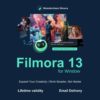







Reviews
There are no reviews yet.